Charging your Stella lightsUpdated 3 years ago
Charging the Stella 1000 and 2000
Plug your charger into a reliable power source. For the Stella 1000 and 2000 you will need the External Power Supply 12V 30W

Plug the dongle into the charger
Plug the prongs into the gold contacts of your light, be sure they are inserted all the way in.
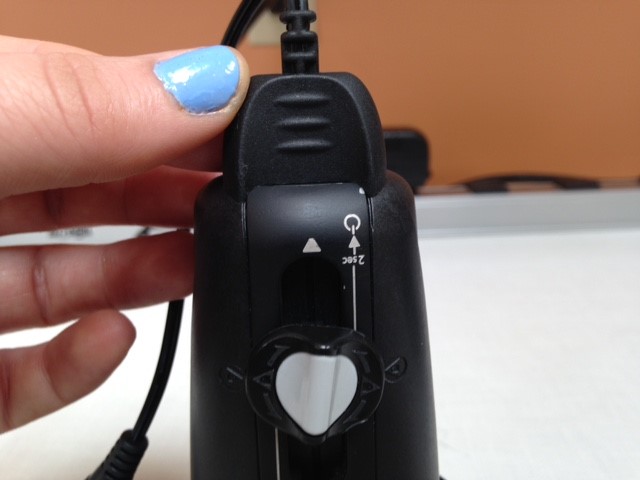
The Dashboard LEDs will move from right to left (if facing down on table) to indicate that the light is charging. When the battery is drained below 50% they will show RED, when the battery is between 50% and 75% they will be AMBER and when it gets to 75% and up they will change to GREEN.


When your Stella is fully charged the middle LED will be lit up green.

Your light is all charged up and ready to go!
Charging the Stella Pro 5000
Just like the other Stella lights you want to be sure that you are plugging your charger into a reliable charging source! The Stella Pro 5000 will require the External Power Supply 24V 60W to get going
 Plug the dongle into the charger
Plug the dongle into the charger
Plug the prongs into the gold contacts on the light being sure they are inserted securely. Be sure you turn the knob of the light onto the ON position, if the knob is turned OFF the light WILL NOT CHARGE. The display screen on the light will remind you to do this, once the light is charging the display screen will show its charging progress.


Once the light is all charged up the display screen will read 100%
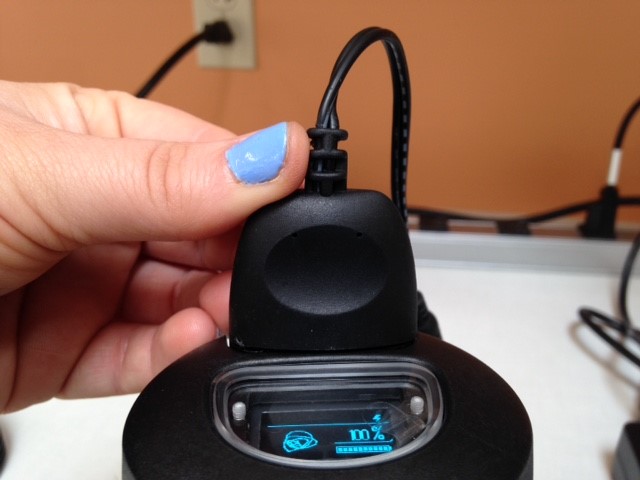
Your Stella Pro 5000 is charged!
*Keep in mind that while these lights will power on while plugged in to a power source for continual use, they will not simultaneously take a charge. To successfully charge the lights you will need to be sure the light beam is powered down and follow the steps above.